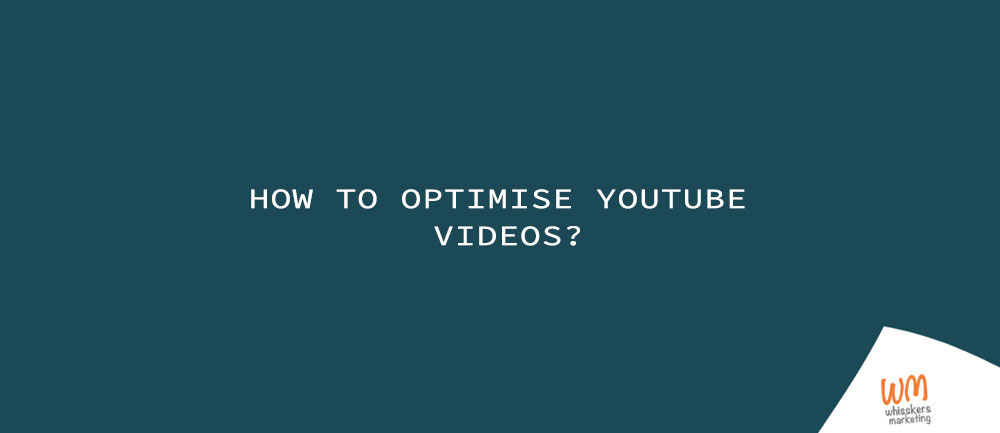Inbound marketing gained popularity a decade back among the marketers, as it was possible for them to publish good quality content in bulks and optimise the same in a number of ways so that it can be searched easily. At that time the only limitation was the content had to be created in text format. But today with the launch of new marketing channels, the scope of content creation has widened from merely text format to videos. As per the studies, 45% of the marketers are opting to invest in YouTube over any other marketing platform.
Why YouTube has become the first choice?As per the studies, YouTube has 2 billion visitors a month and the visitors view videos on YouTube amounts to 4 billion hours a month. This has made YouTube the world’s second most popular platform for advertisements. Thus, Youtube advertisement is one of the most preferable choices for many marketers these days. YouTube has massive reach and significant targeting abilities for building brand image, brand value, and provide business growth. Therefore, it is very crucial to work on optimising the videos so that they can be searched easily by the visitors.
Steps of YouTube SEO Optimisation
The audio-visual content always grabs people’s attention more than blogs. Nowadays around 90% of the people use social media platforms to search about product and services that they want to buy. Among all the social media platforms YouTube ranks on the top. Given below are the steps that you can use to optimise YouTube videos.
- The headline of the video: The first step of YouTube SEO optimisation is to give an interesting and eye-catchy headline to it that can compel visitors to click on the video. The headline should be short and contain high ranking keywords to make it relevant to search queries. You can also use these high-ranking keywords for video description and tags.
- Description of the video: The most important thing to keep in mind while writing the description of the video is to include the keyword in the first 25 words of the description. Use high-quality keywords for at least 2-4 times and keep the word count of the description limited to 250-300 words. Make sure that the keywords fit in the description naturally and does not appear as if they are stocked unnecessarily to maintain the high quality of the entire video description.
- Tags for the video: Use high ranking keywords to tag your video. Right tags make it easy for Google and YouTube to understand what the video is all about. This also helps YouTube to link your video with similar videos which help in better reach among the broad audience. While tagging the video do not use irrelevant tags thinking that it will make your video more popular, in fact by doing so it may happen that you will be penalised by YouTube. Therefore, use good quality and popular keywords with a long tail.
- Video Subtitles: A subtitle with right keywords help YouTube to understand the idea of the video and it automatically gets a link with the similar kinds of video to widen its reach.
- Category of the video: This is one of the important steps of doing YouTube SEO optimisation. Once the video is uploaded on YouTube, Click on the ‘Advanced Setting’ option and choose the category that defines your video the best. It is not that easy as it sounds. Categorizing of the videos is a comprehensive process to check which category is most suitable to define the video so that the video can be linked automatically with relatable content on YouTube and can be seen in different playlists to garner maximum views from the targeted audience.
- Video thumbnail: A video thumbnail is the first image that the viewers see while browsing the list of videos. The thumbnail itself defines what the video is all about and therefore a good thumbnail helps in getting high CTR. It is recommended by Google to use 1280 x 720-pixel image with at least 640-pixel width to make the optimal ratio of 16:9. Instead of using auto-generated thumbnail, customise your video thumbnail using your brand colours and give eye catchy punchline to it. You can also use the close-up shots of people and characters that perfectly defines your video. In the end, do A/B testing and competitor analysis to see the effectiveness of your video thumbnail and also ensure that the thumbnail should look good on smartphones and other electronic gadgets.